Projects
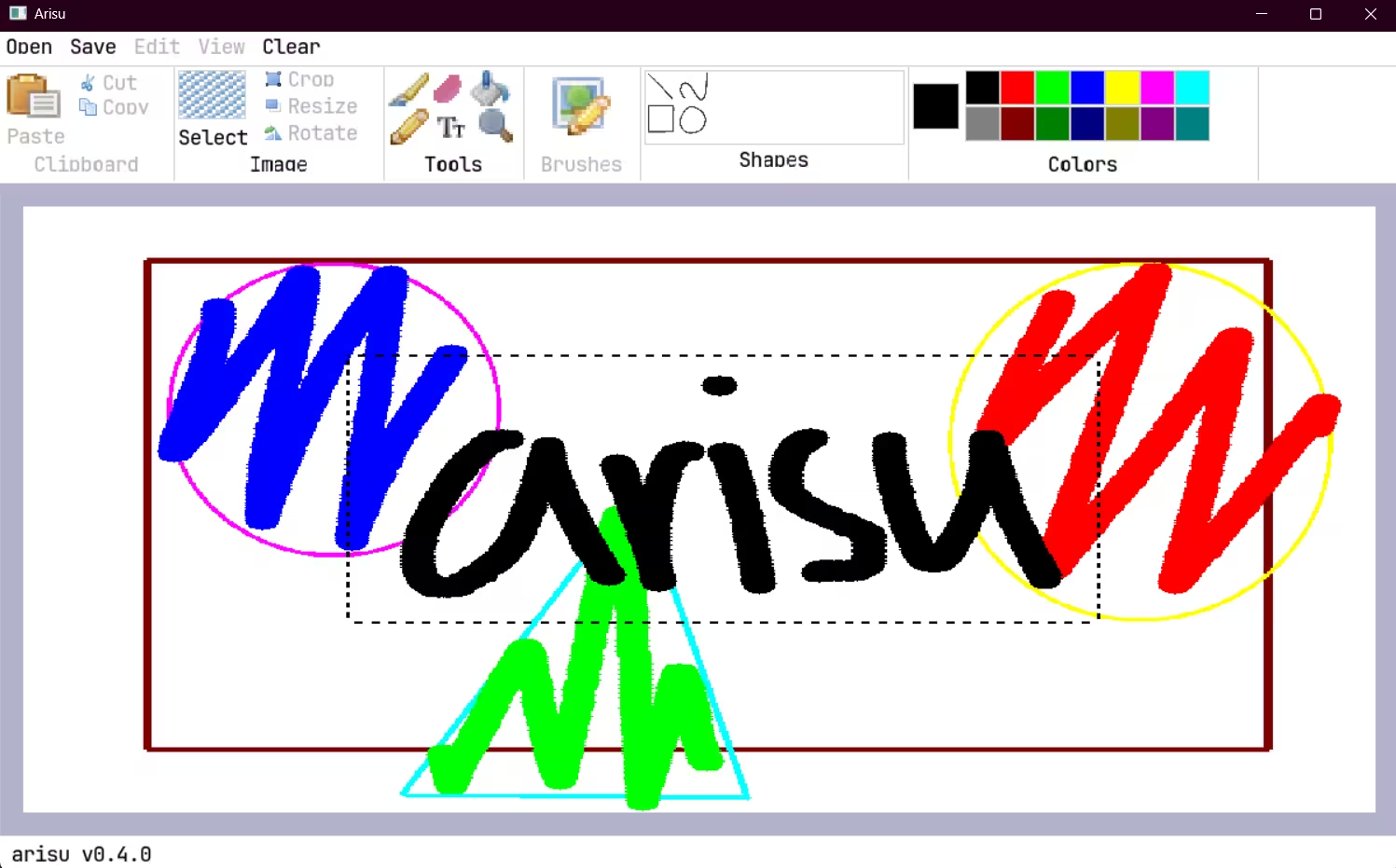
arisu
A cross-platform paint application written entirely from scratch using Win32/X11 apis and OpenGL in LuaJIT via C FFI. Entirely GPU based rendering, compute shaders for brush strokes.
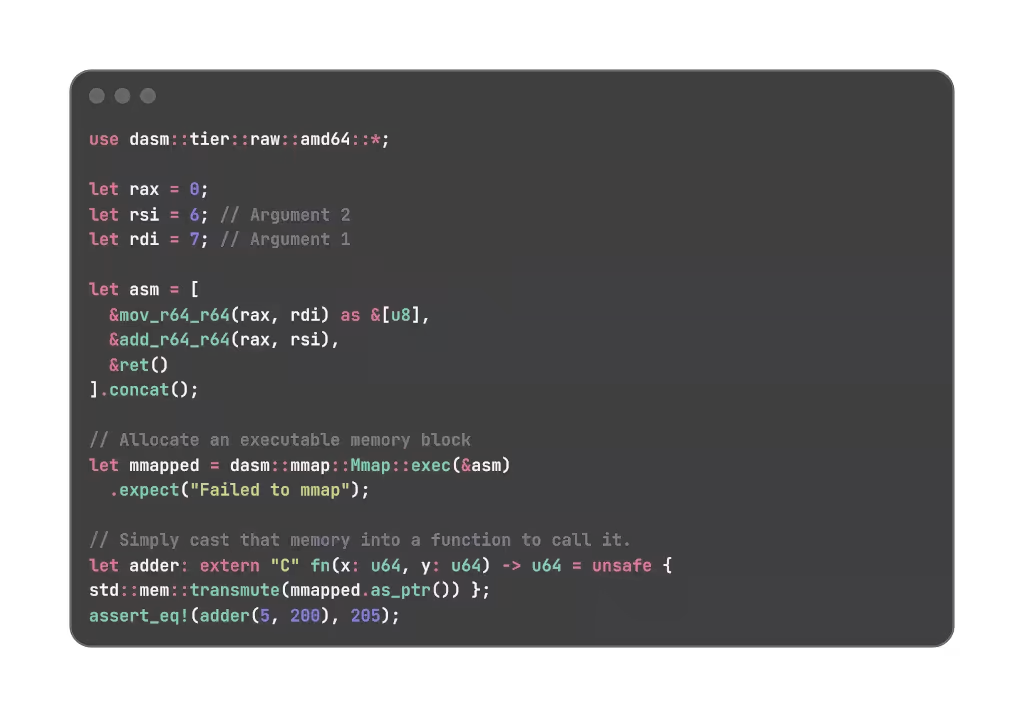
dasm
Minimal x86, amd64 and rv32/rv64 assembly library in pure Rust intended for use with JIT/AOT compilers for creating programming languages.

qun
A forward rendering, ECS based game engine written with modern C++ and OpenGL. Import GLTF, Obj assets. Hotreloading shaders. Created in a quarter for Cal Poly's CSC 471.
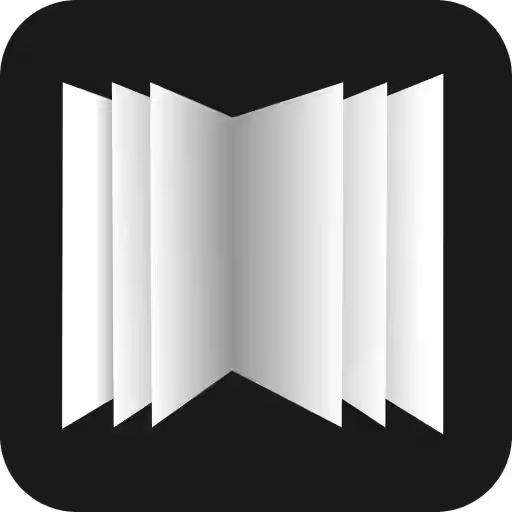
story
A production ready, scalable, easily deployable social media site from scratch using modern technology. An alternative to framework based competitors like Mastodon.

qun-rs
An evolution of Qun, written in Rust with WGPU, with a focus on performance and advanced rendering techniques
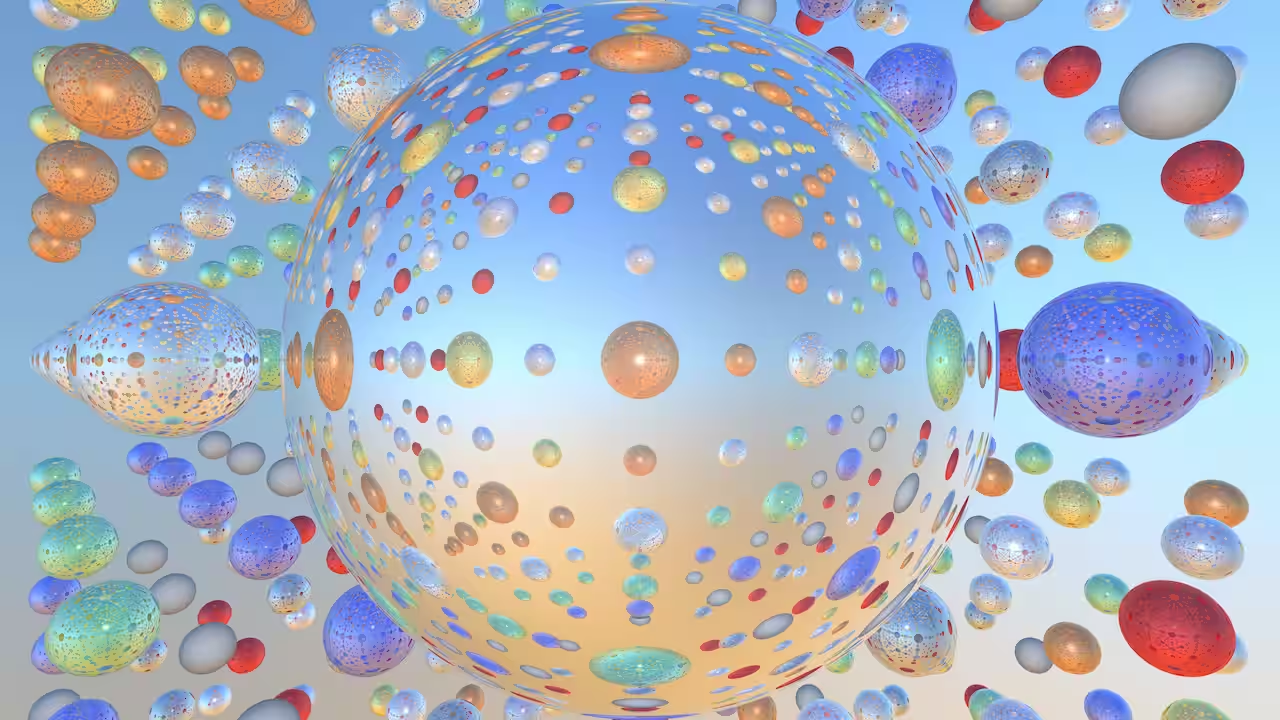
tracer
An entirely GPU based pathtracer written in Rust with WGPU implementing simplified Physically Based Rendering techniques
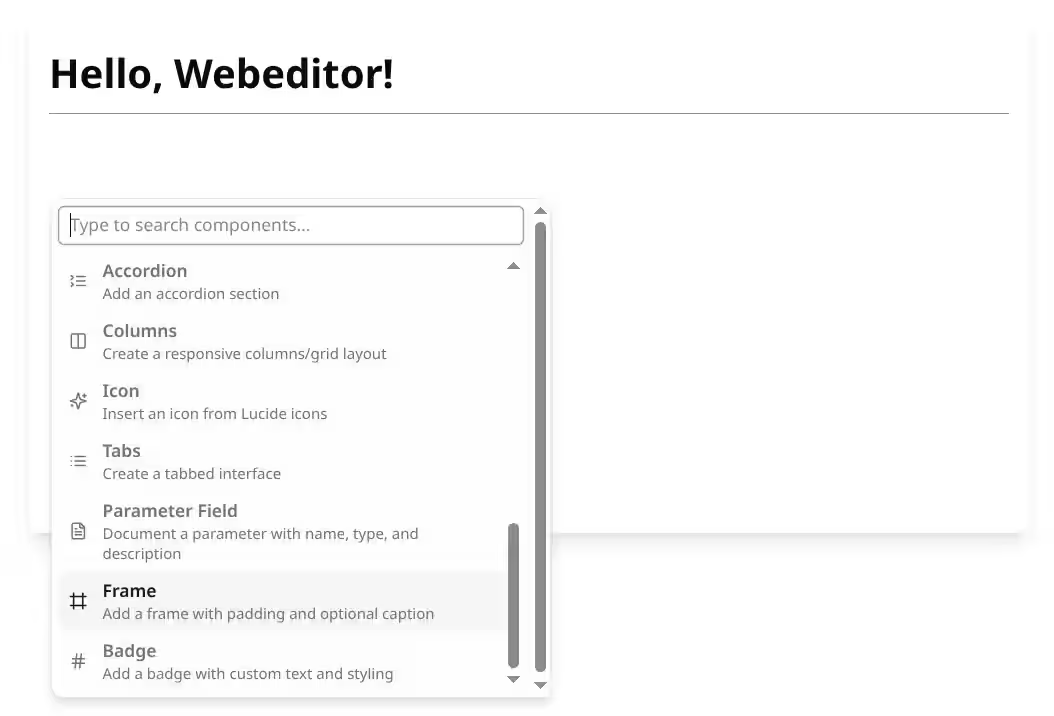
webeditor
A completely dynamic, JSX-based rich text editor powered by ProseMirror. Supports command based component insertion, HTML pasting, Markdown support. LLM friendly.
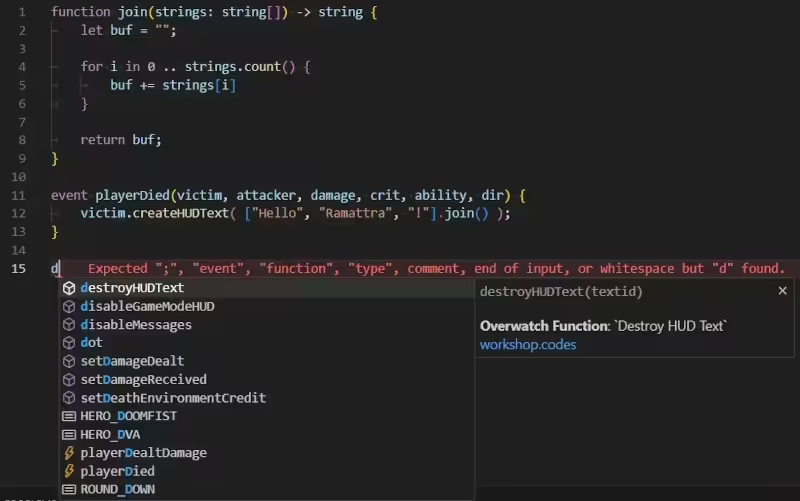
ramattra
A hand-written, high level programming language that compiles to workshop scripts for the massively popular online game, Overwatch. Includes static typing and analysis, language server protocol implementation.

constime
Constime is a Rust library providing a macro allowing compile-time metaprogramming of Rust code. It invokes the Rust compiler and injects the output back.